Each position row includes:
Position Name – The title of the role.
Status – The current state of the position (e.g., Active, Draft).
Skills – A list of standardized skills linked to the position.
Actions – Options to:
Edit the position details
Delete the position (only if it's not linked to any career goal)
You can also:
Search by position name using the search bar.
Filter by status using the dropdown (default shows Active and Draft).
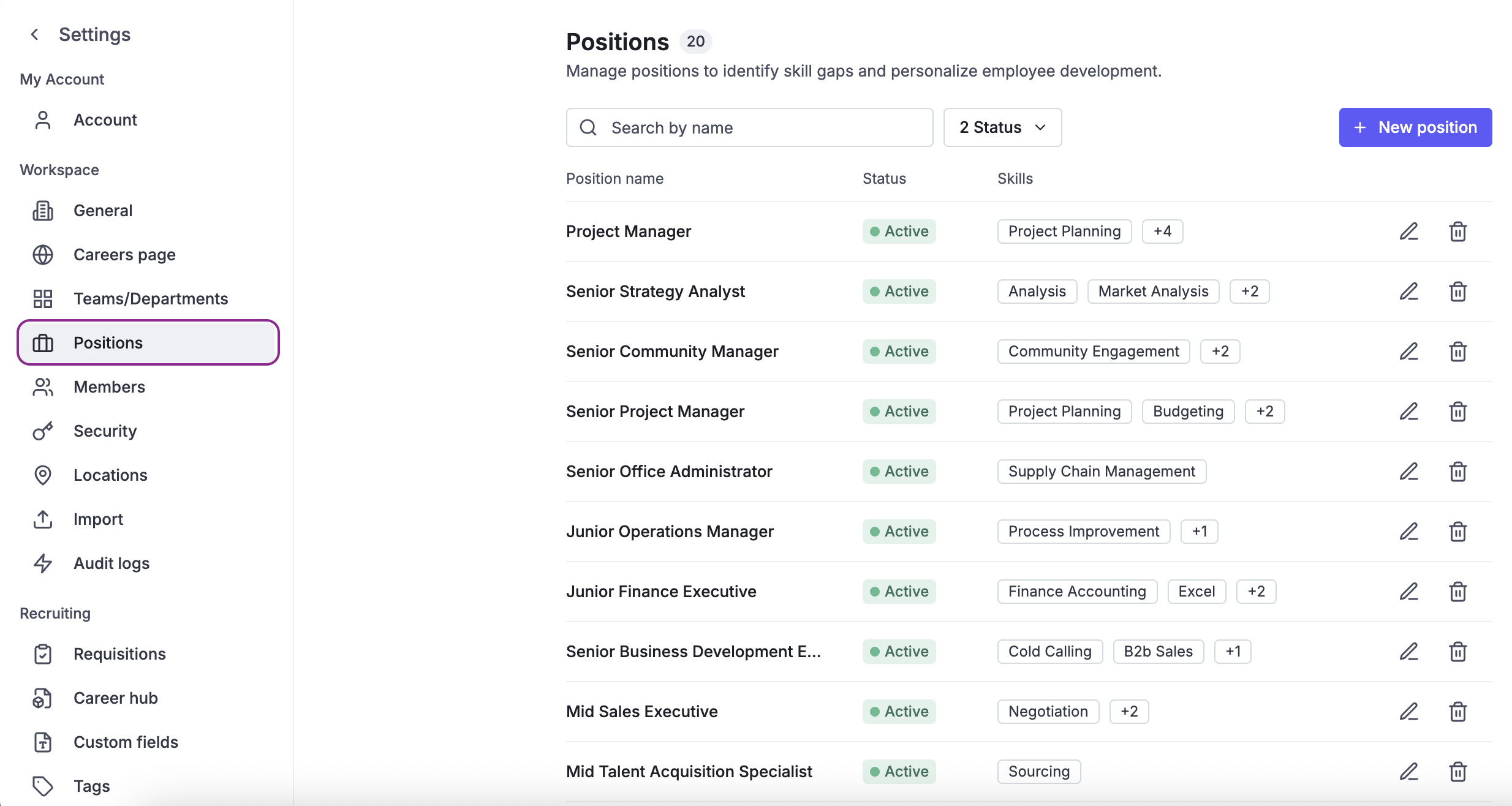
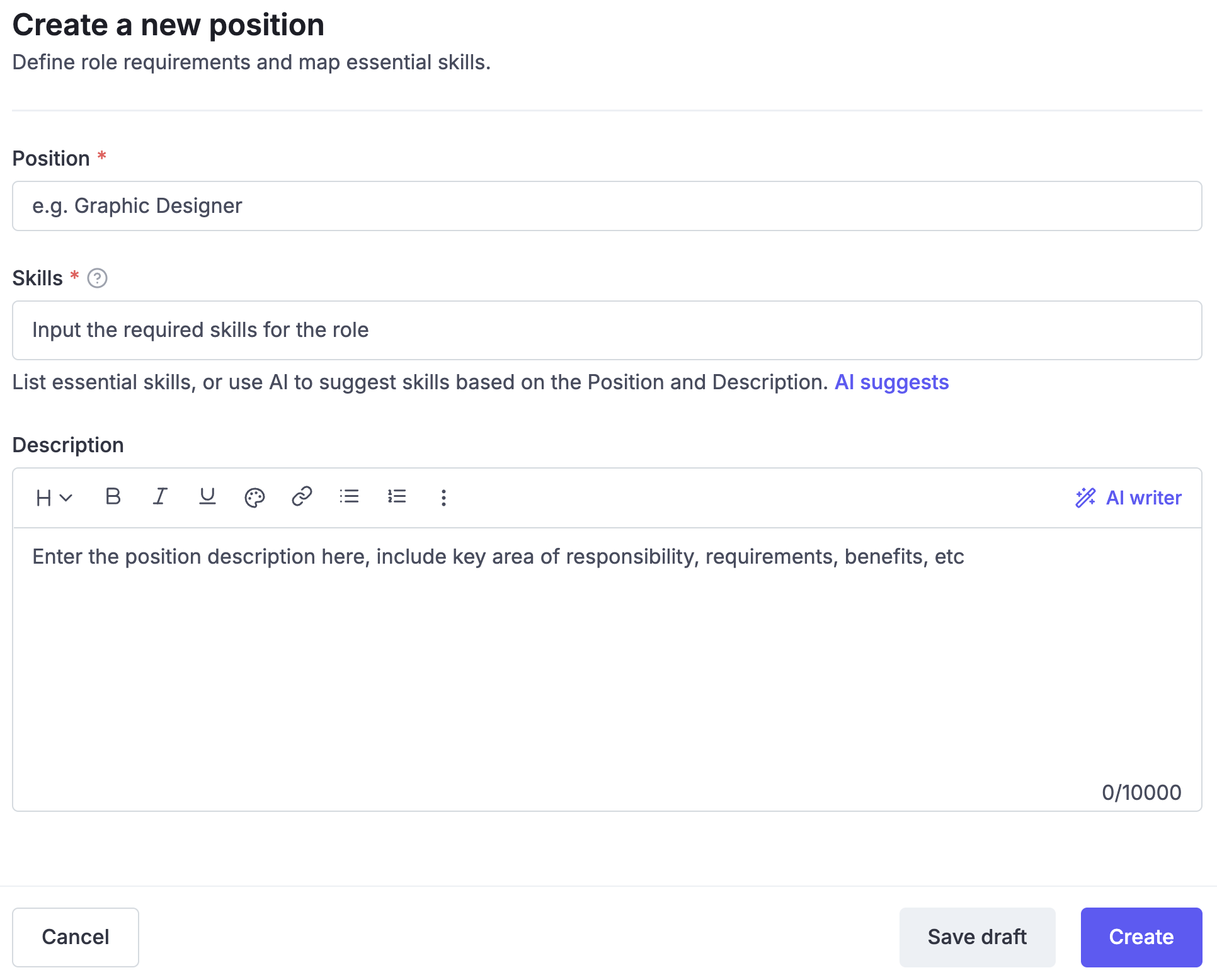
Click the + New Position button and update:
Position: Select a position from the position list that has been set up for your organization.
Skill: Select relevant skills from the existing Skill Listing
Tip: AI Suggest bases on the selected position and job description, and may recommend relevant skills automatically
Add a description (optionally use the AI Writer to generate content, up to 10,000 characters).
Click Create to complete.