Use the Course feature to create and maintain your organization’s course library. Any courses you add or update here will automatically display in the Career Hub, where members can explore them as part of their learning and career development.
This feature is only available when Course Management is enabled for the tenant.
Admin: Always has full access
Member: Requires permission Course Management, managed from the Settings → Member page
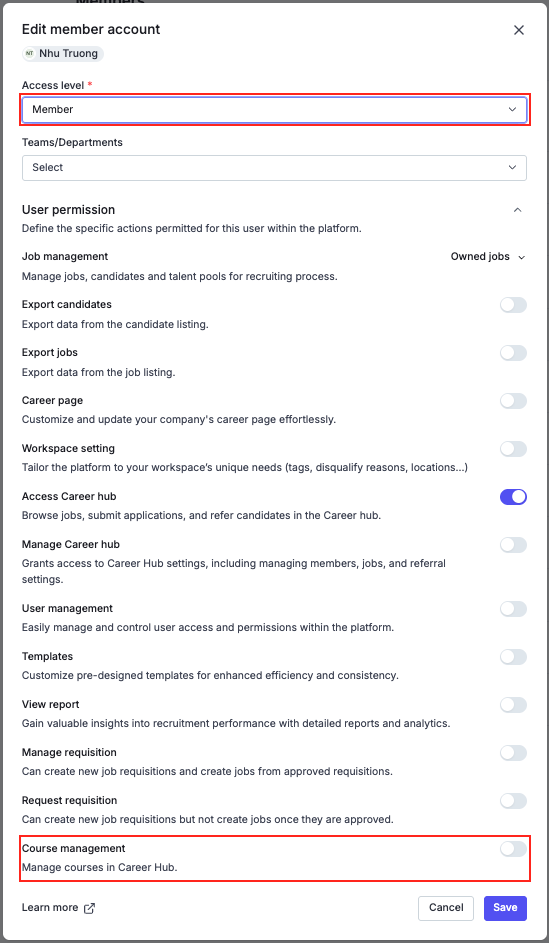
Easily view and manage all available courses in one place. The courses you set up here will be displayed in the Career Hub for members to explore and apply to their career growth.
Search and filter to quickly narow down the courses list
View key information at a glance (Course Title, Status, Level, Language, Relevant Skills, …)
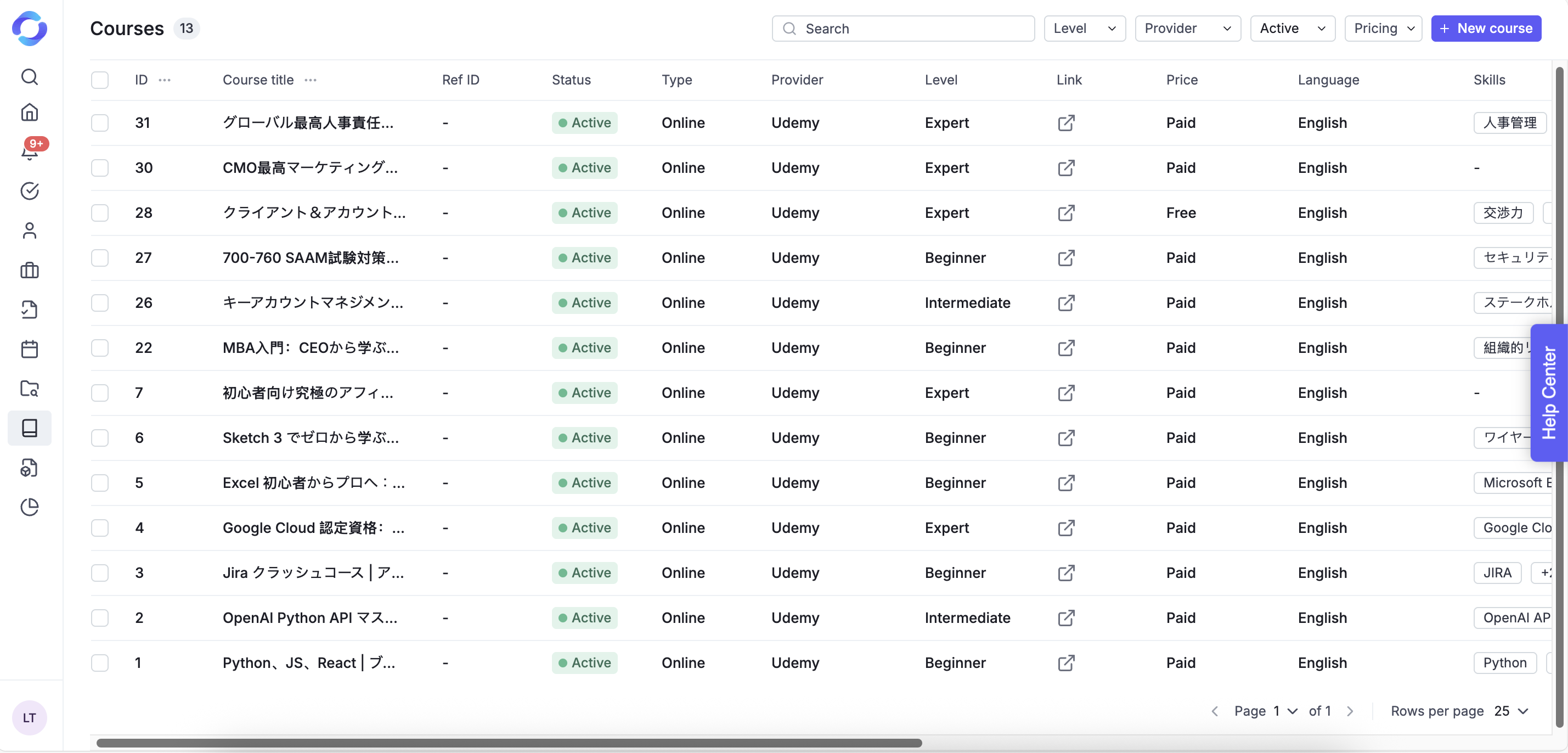
Go to the Courses section from the left-hand menu
Scroll to the last column in the list
Click Edit or Delete on a course
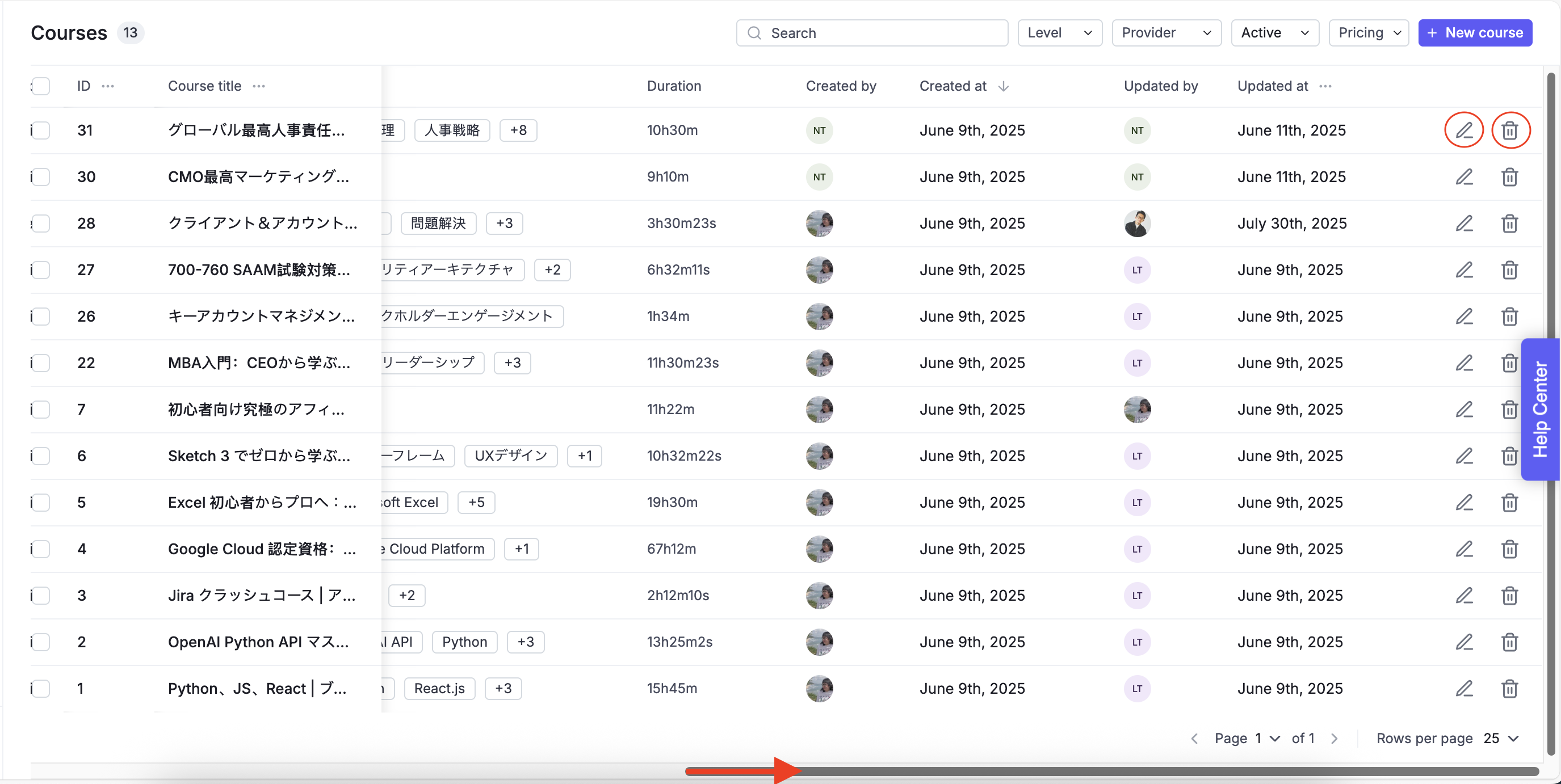
Go to the Courses section from the left-hand menu
Select course that you want to make changes Status or Delete in bulk
Click Change Status or Delete
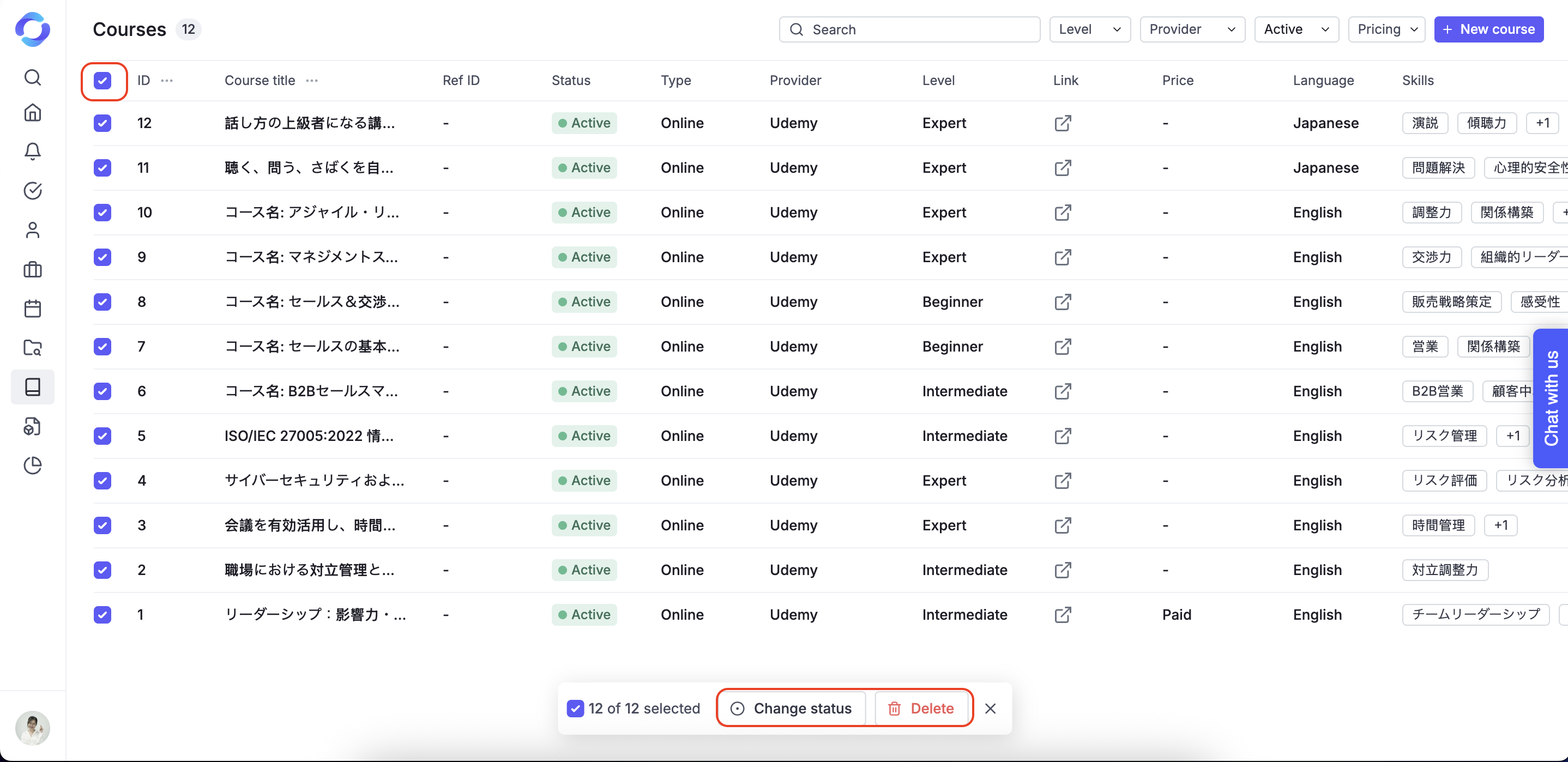
Create Course
This opttion helps you create a single Course