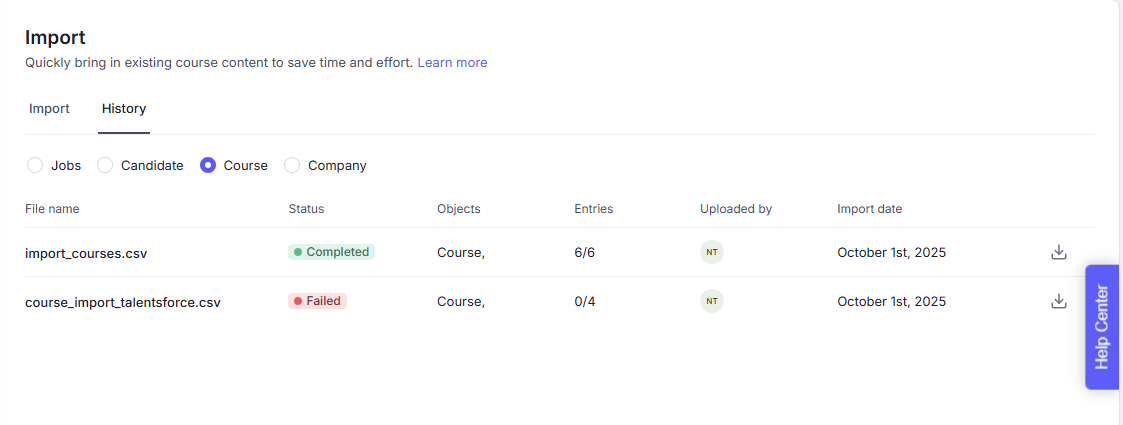Navigate to the Settings page
Click on Import
Tick on Course object
Click on the Sample file it will open an Excel file. Please download this.

Based on the sample file, we’ve provided guidance for each column to help you enter the correct information. Please update your course list accordingly:
Ref ID – Unique code for internal tracking.
Course Title – The official course name. Maximum 200 characters.
Image – Public URL of the thumbnail for the course.
Note:
- If this field is empty, the system will try to pull a thumbnail automatically from the Link field. (if this link is public).
- In case you enter both an Image URL and a Learning URL, the system will always use the Image URL as the thumbnail.
Description – Summary of the course content. Maximum 10,000 characters.
Course Type – Defines the delivery method of the course (Online or In-class).
Provider – The platform or institution offering the course (Udemy, edX, Coursera, etc.).
Course Level – Difficulty or expertise required.
Link – Direct URL to access or view the course, must be valid.
Price – Indicates whether the course is free or paid.
Language – Primary language of the course content. Check the value listed in the “Language code” of the “Languages” sheet.
Skills – Key skills covered in the course, separated by commas.
Status – Current availability (Active or Inactive).
Duration – Estimated course length in hours or time format (e.g., 45.5, or “45:30:00”).
Updated At – Last update date of the course entry. Must follow standard date/time format (e.g., 2025/01/18).
Created At – Date when the course entry was first created. Must follow standard date/time format (e.g., 2025/01/18).
Save the file as CSV (UTF-8) format to ensure proper encoding and avoid character errors.
--> Click Next
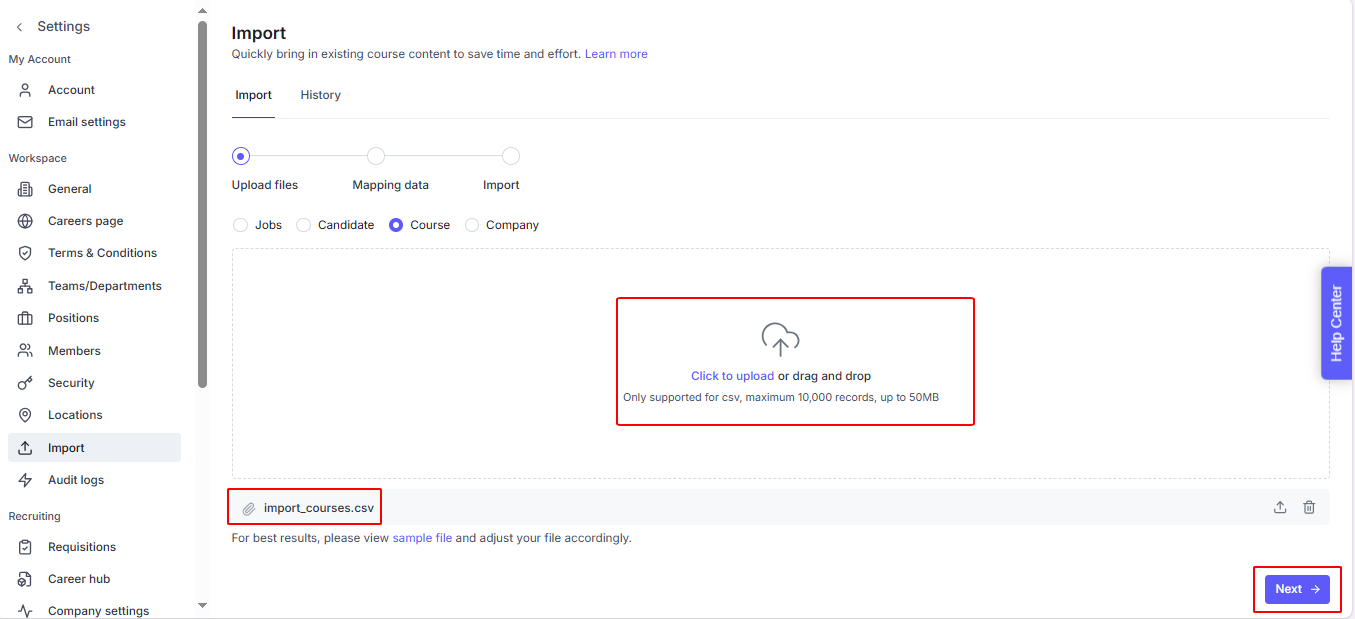
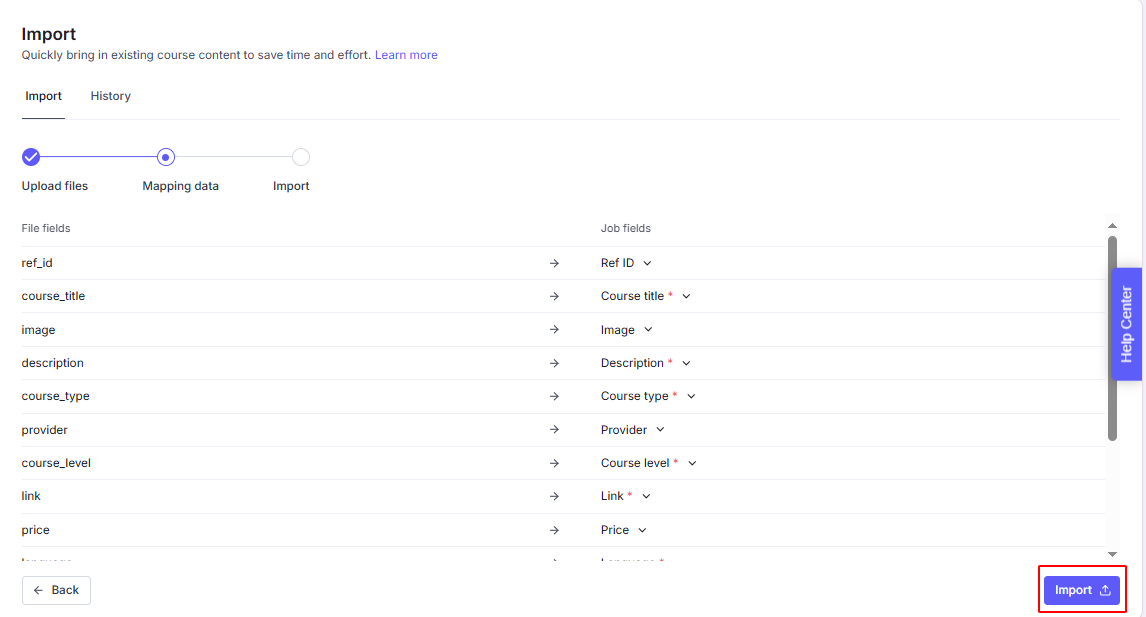
Please note that, you must map all required fields
When the status changes to Completed, you can double-check in History tab.
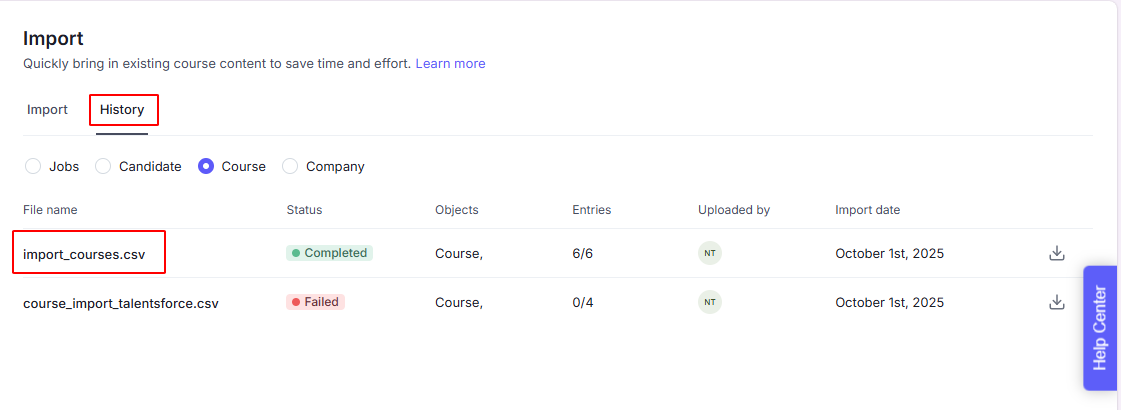
Click on a file to check in detail of each course.
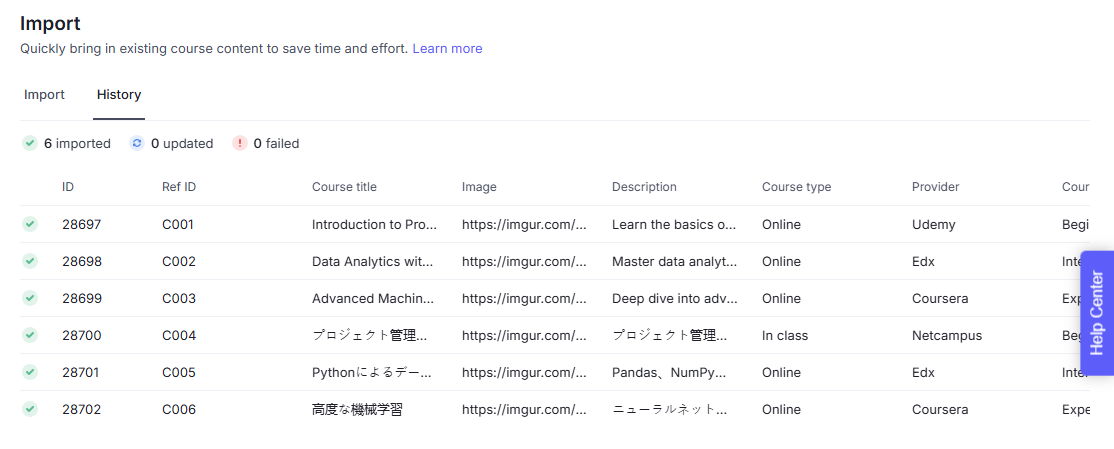
System will track all files uploaded to help you can review if any.