This ensures that your team uses consistent skill names, improves your ability to search and match candidates to jobs, and keeps your data clean and organized.
The Skills Management page is divided into three main tabs:
Manage individual skills, link equivalent skills, and track usage across jobs and profiles.
Each row in the Skills table shows key information at a glance:
Skill name: The Standard Skill your team uses, the main skill name that your team should use consistently when tagging jobs or profiles.
Group: The group this skill belongs to (or No Group if not grouped).
Equivalent skills: All alternative names mapped to the Standard Skill.
Jobs: Number of job postings where this skill is required.
Profiles: Number of candidate profiles listing this skill.
Last updated: The most recent change to this skill or its mappings.
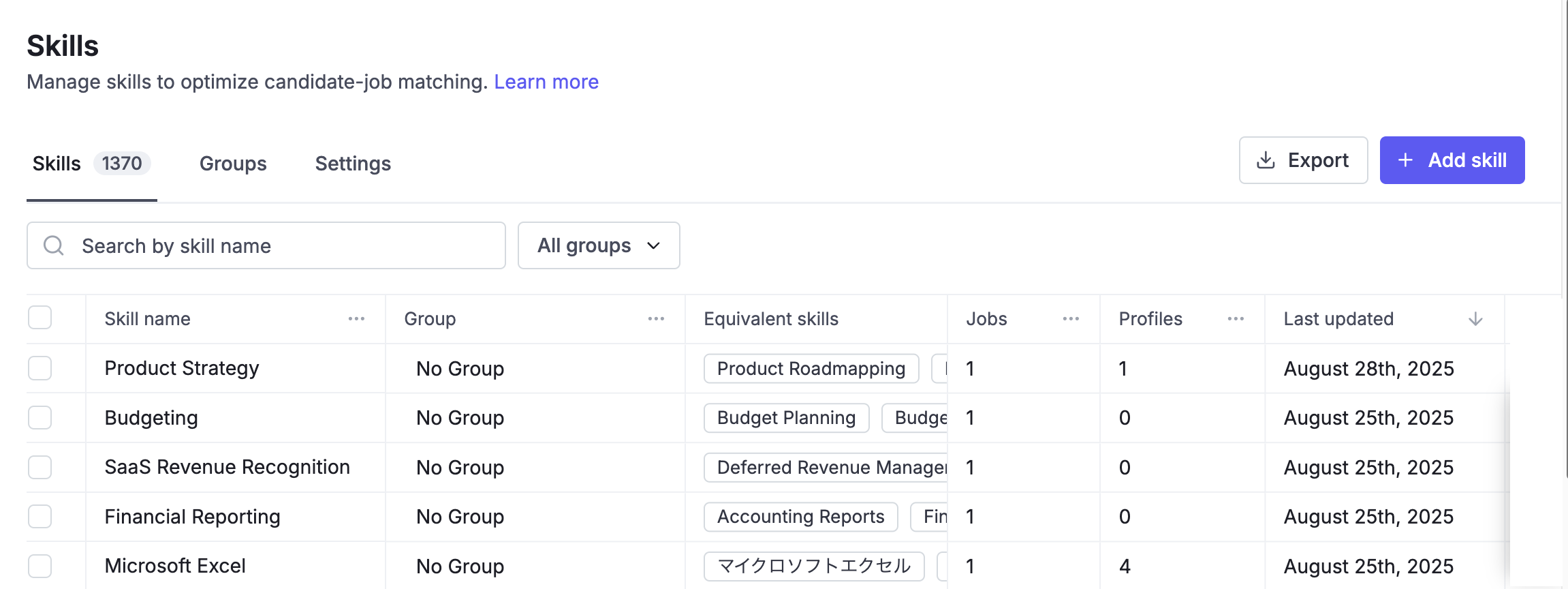
Lear more: Operational Skill: What Actions You Can Perform on Skills
Organize skills into groups for easier management.
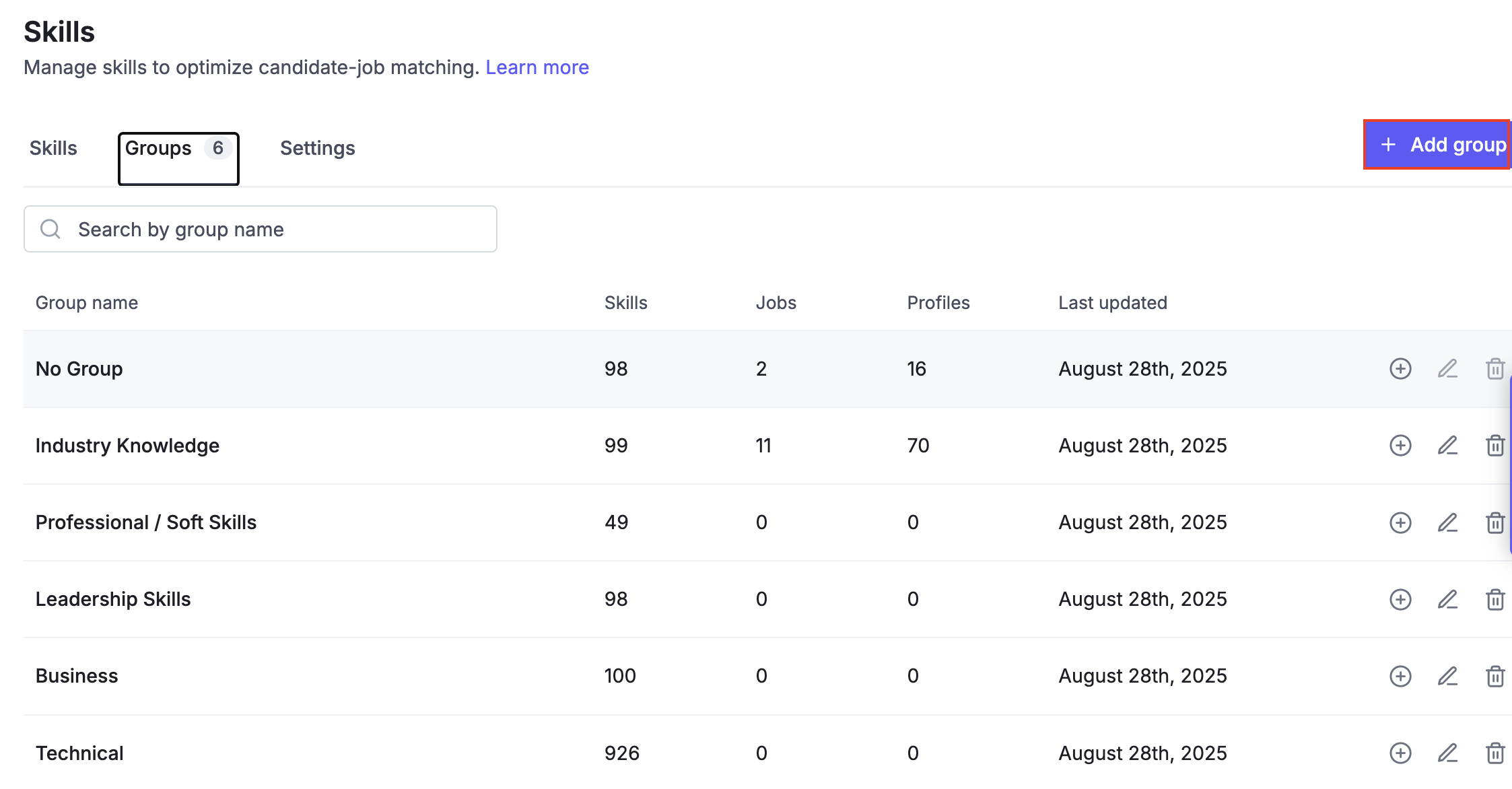
Group name: The name of your skill group.
Skills: Number of skills belonging to this group.
Jobs: Total jobs linked with skills in this group.
Profiles: Candidate profiles using skills in this group.
Last updated: Most recent update for skills or mappings in this group.
You can:
Add group: Create a new group.
Edit: Rename a group.
Delete: Remove a group (skills inside will revert to No Group).
Configure preferences and system rules for how skills are managed.
Learn more: Allow To Add New Skill