The setting "Allow to add new skills" is enabled by default. This helps you quickly build your Skill Inventory from the job and candidate data automatically. Although this enhances flexibility and saves time, it can also lead to a cluttered or inconsistent skill list if unchecked.
To maintain a clean and consistent database, we strongly recommend using the Skill Management tool.
Once you have a sufficient and relevant list of skills for your jobs and candidates, you can disable this setting to maintain the stability of your existing skill set.
You can find this setting in the Skill Settings page and it is enabled by default.
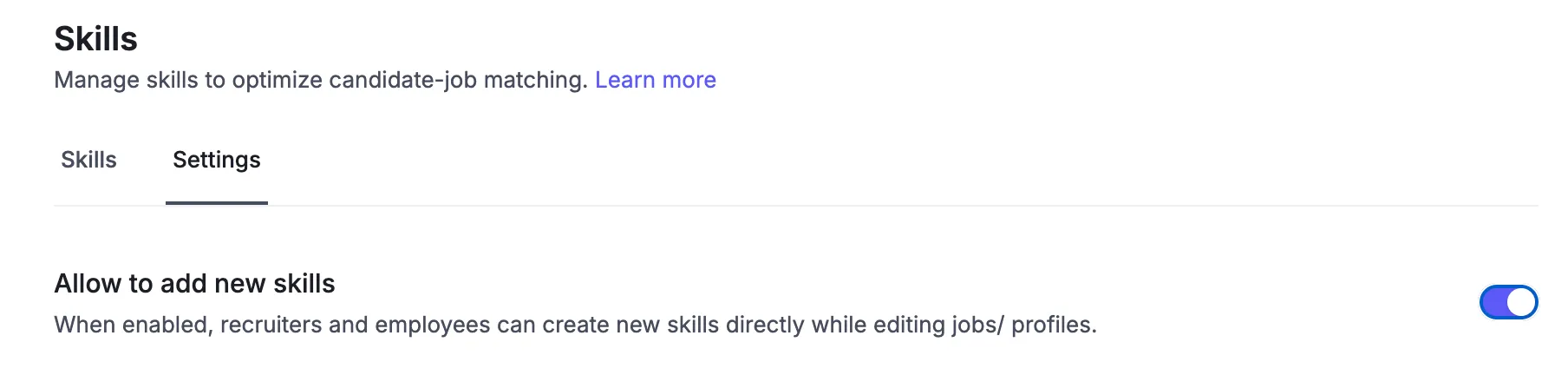
When the "Allow to add new skills" setting is enabled, skills are automatically captured from:
When your team adds skills that are not listed in your skill inventory to job’s required skill descriptions, they are automatically recorded in the Skill Inventory. This provides a real-time view of the in-demand skills across your organization.
Skills are extracted from resumes uploaded via Bulk Upload and are captured from manually entered candidate skills on their profile.