Navigate to the Settings page, select Career Hub on the left menu, and click the Members tab.
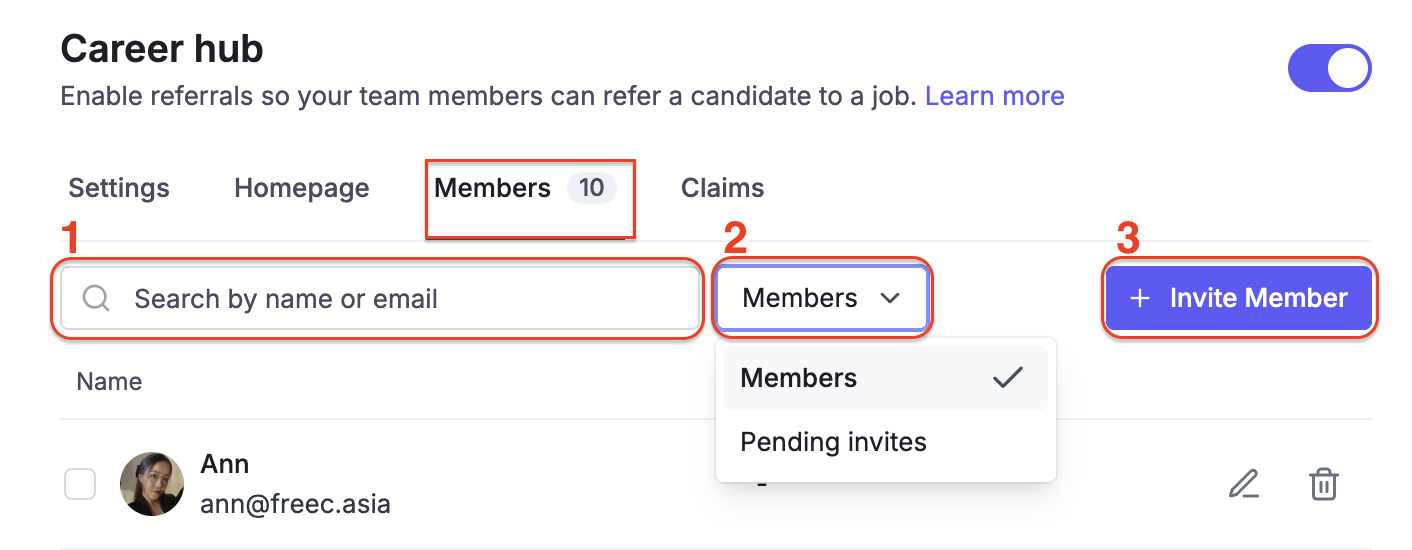
Use the search bar to find members by their name or email address.
Click the dropdown to filter the list between:
Members: People who have joined the Career Hub
Pending invites: People who’ve been invited but haven’t accepted yet
Click the + Invite Member button to send invitations to people you want to join the Career Hub.
Enter one or multiple email addresses in the Email field (separated by commas).
Select a Team or Department (optional but recommended for better organization).
Click Send Invites to send invitations.
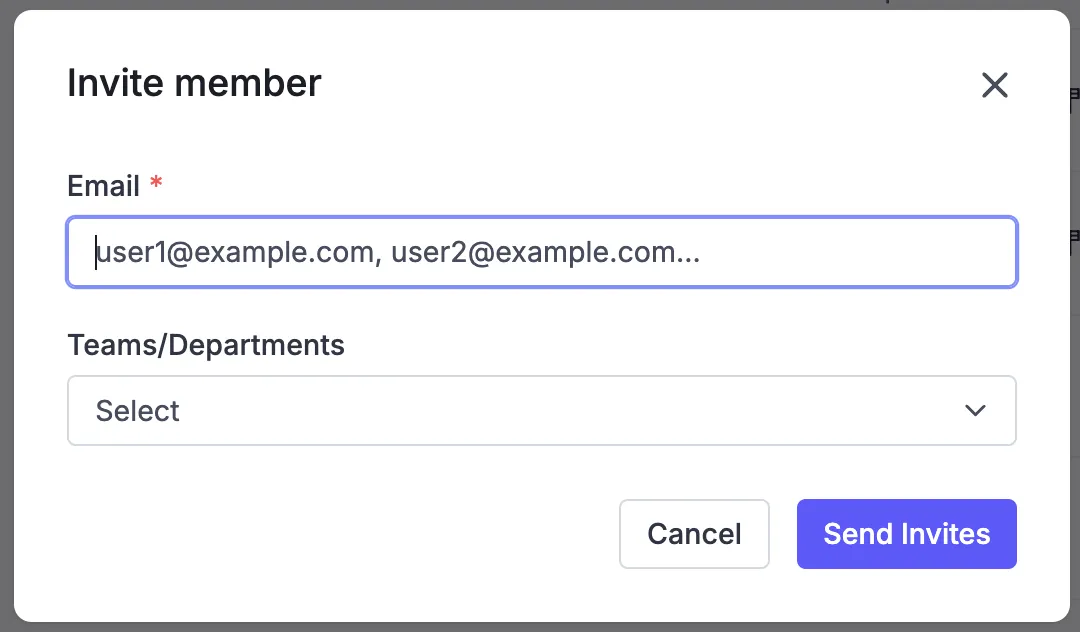
They'll receive an email to join and get access based on Career Hub’s settings.