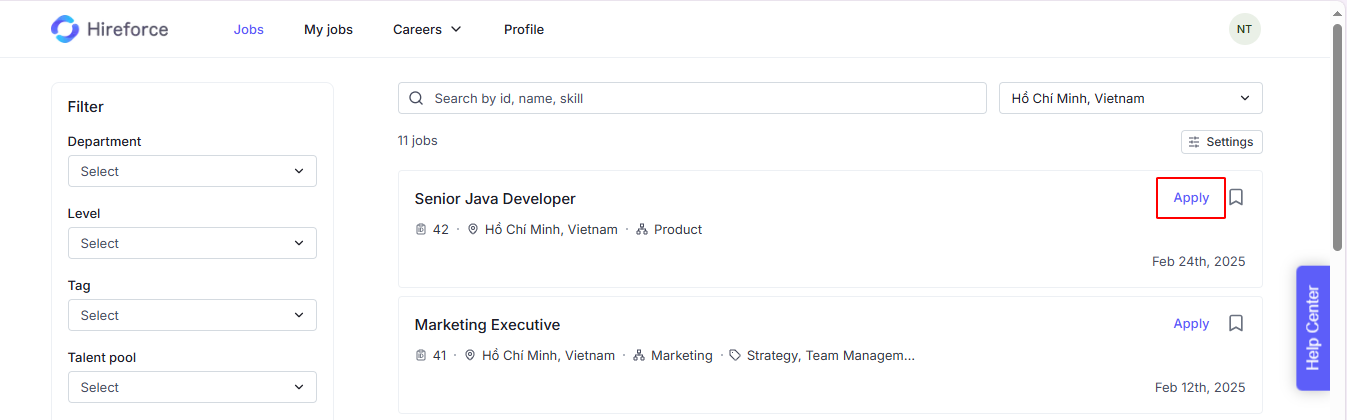Who can manage Job Display on Career Hub? All users with permission can access this job, including:
Admin
Hiring Teams
On the Job Details page, check the Referral function on the right-hand side to help members understand the purpose of the Career Hub.
Enable the button to show the job on the Career Hub.
Disable the button if you don't want the job to appear on the Career Hub.
The visibility of the function—both in the Hiring Team view and the Career Hub Member view—depends on how the Career Hub is configured:
Career Hub Configured: Ensure that the Career Hub settings are appropriately set up for job visibility.
Hiring Team View: Members of the hiring team can see jobs based on their configuration and permissions.
Career Hub Member View: Career Hub members can view jobs according to the settings defined by the hiring team.
Career Hub Configured:

Hiring Team View

Career Hub Member View
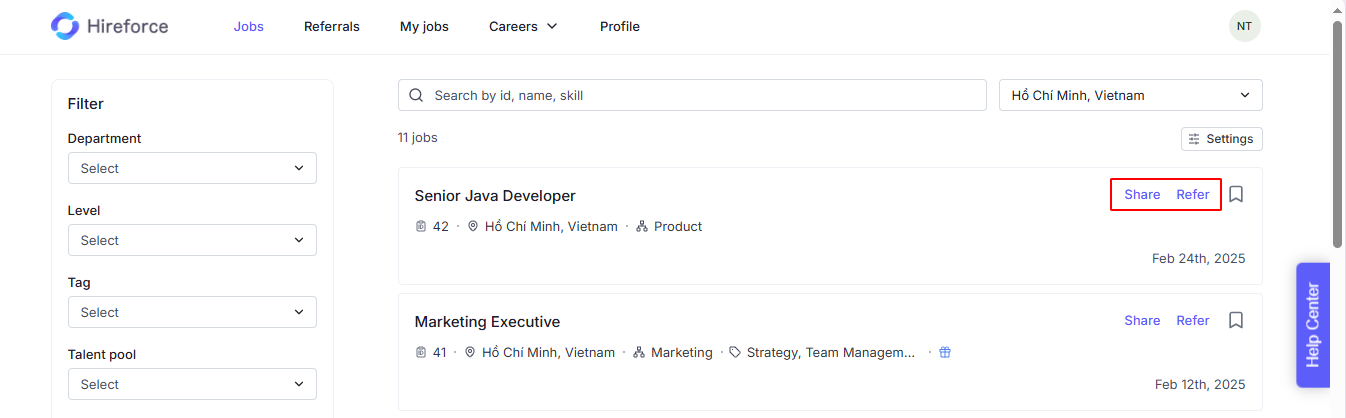
Career Hub Configured:
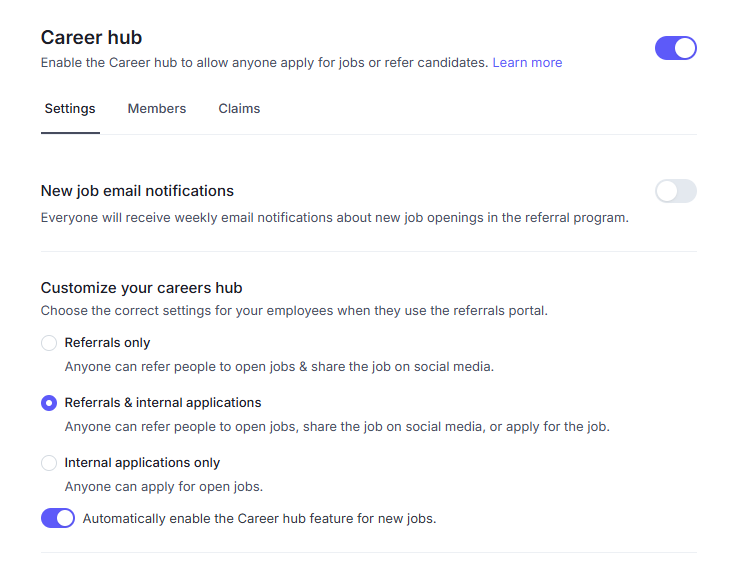
Hiring Team View
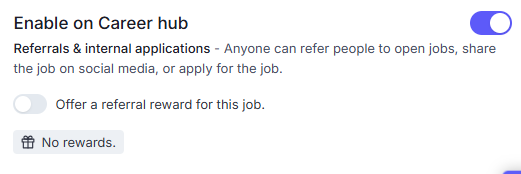
Career Hub Member View

Career Hub Configured:
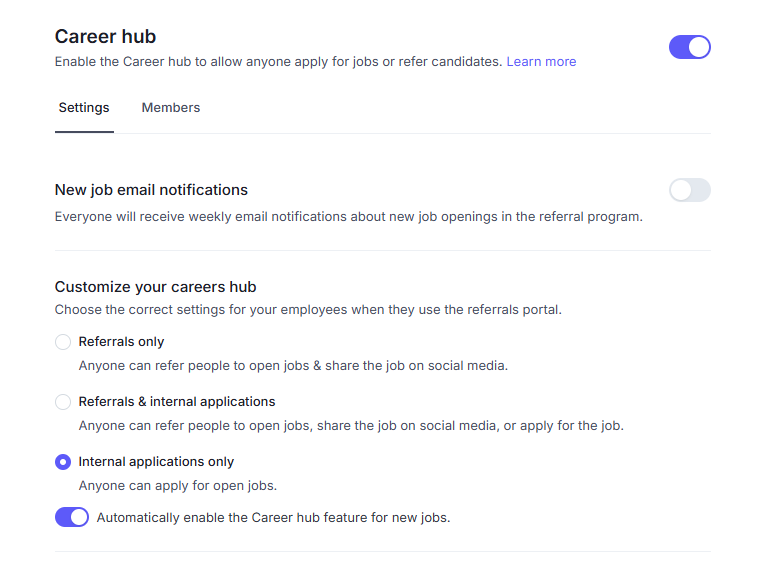
Hiring Team View
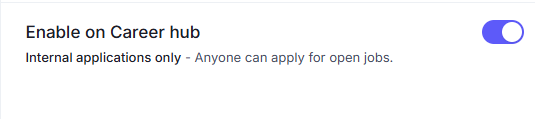
Career Hub Member View