Follow the steps below to configure your email signature:
Go to Settings > Email Settings.
In the Email signature box, enter the content you want to display in your signature. You can format the text (bold, italic, underline) and add links, images, or line breaks as needed.
Click the Update button to save your changes.
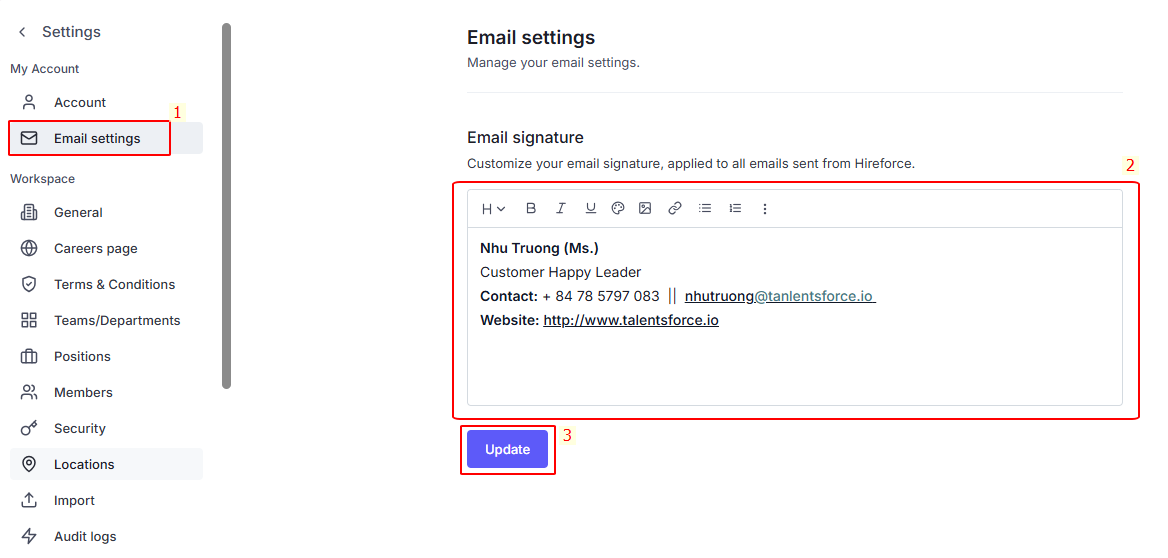
Once updated, your signature will be automatically applied to all emails you send via TalentsForce.
Notes:
Your email signature is personal and visible only in the emails you send from your account.
You can update or change your signature at any time.
Make sure to include essential contact information like your name, position, phone number, and email for professional communication.