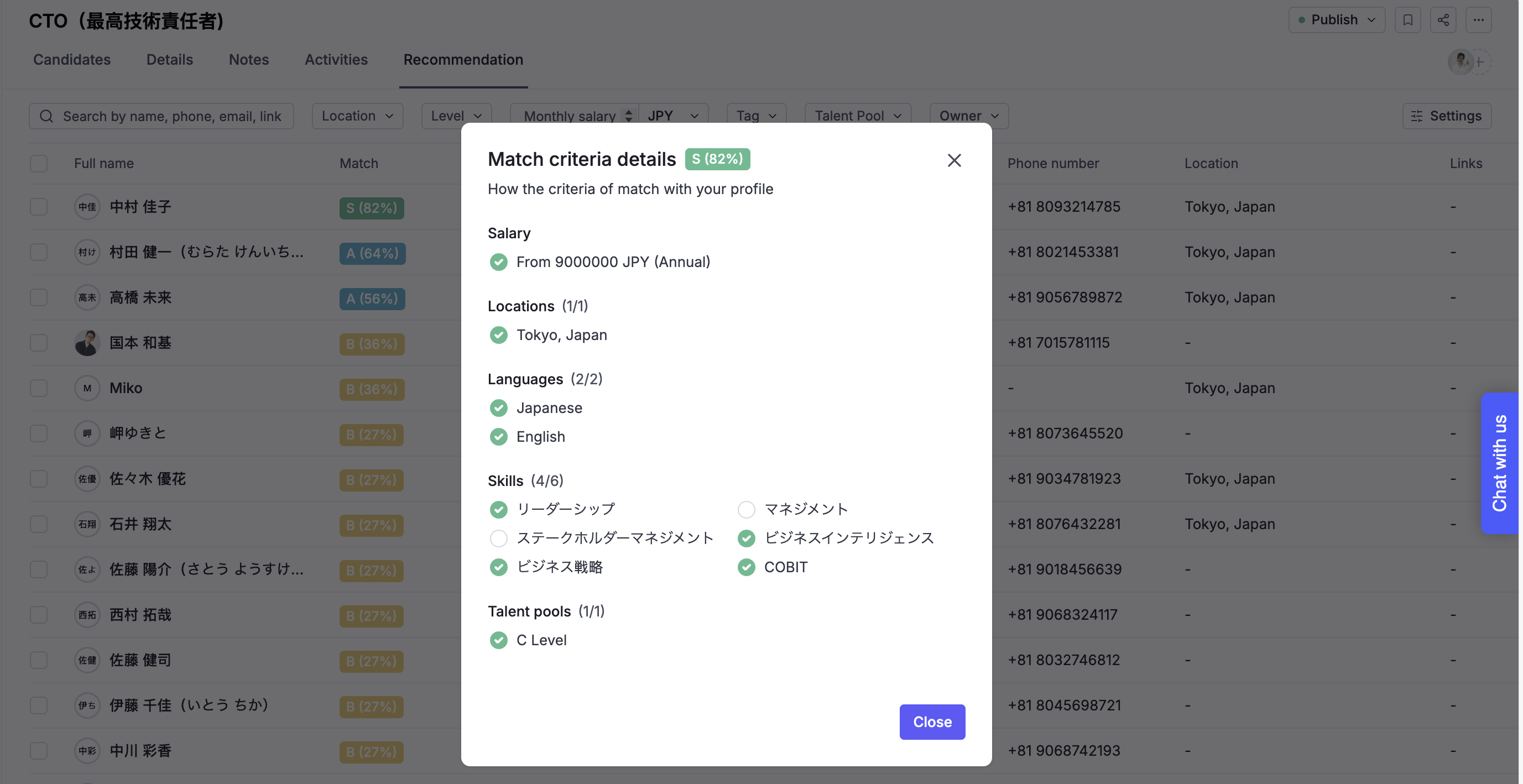This function automatically recommends potential candidates who are the best fit for a specific job opening.
Match and Rank: The system compares and ranks candidates based on criteria such as Skills, Experience Level, Location, Salary, Languages, and Talent Pool. Candidates are scored according to how well they meet the job requirements.
Save Time: The hiring team can view ranked candidates quickly, enabling more efficient sourcing and decision-making.
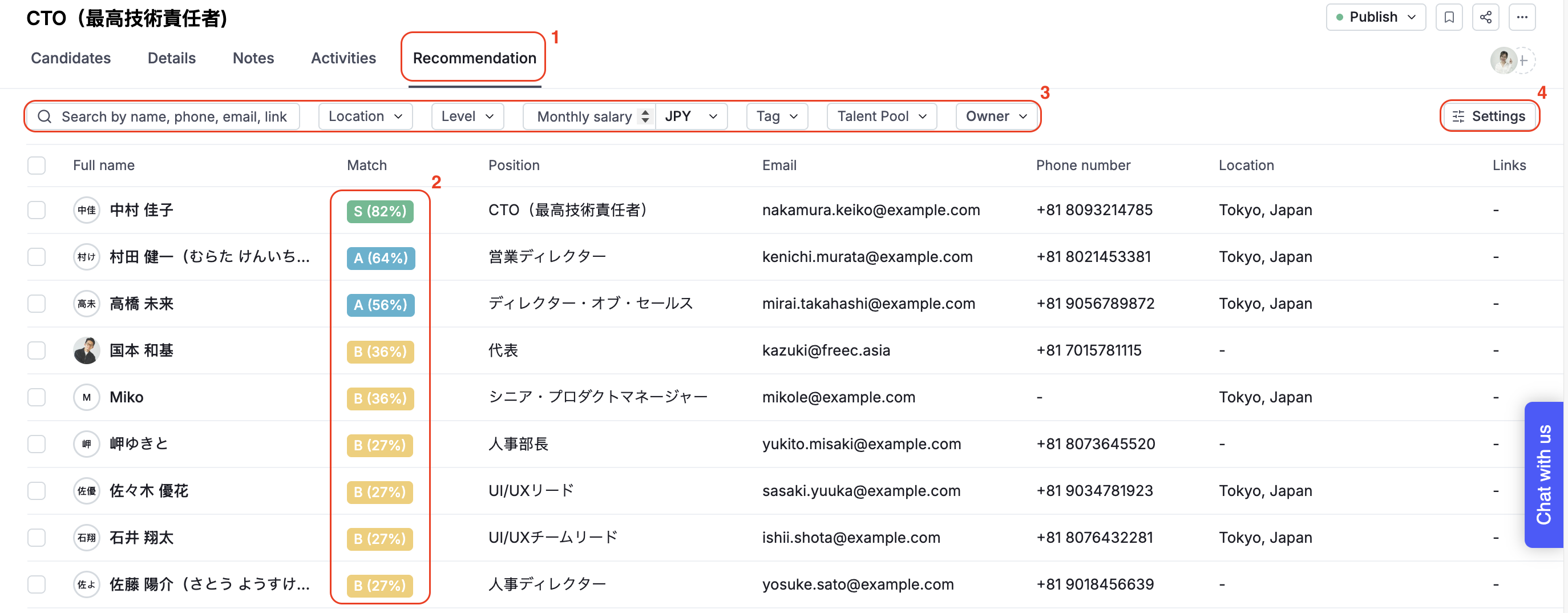
Open a Job and click on the Recommendation tab
The list of the recommended jobs will be displayed in ascending percentages matching from highest to lowest according to the following rankings:
Rank S: From 80% to 100% match
Rank A: From 50% to 79% match
Rank B: From 20% to 49% match
Rank C: Less than 19% match
Use the filter to narrow down the Recommendation list
The Recommendation Weight Settings allow you to adjust how the system prioritizes different criteria when matching candidates to jobs. This helps tailor recommendations based on your hiring focus.
Click the Settings icon in the Recommendation section.
Input weight percentages (0–100%) for each matching criterion
Default values are set to 100% for all fields.
You can change each weight from 0 to 100 (no decimals).
These values represent how heavily each factor should influence the recommendation ranking.
Click Apply to update the recommendations list.
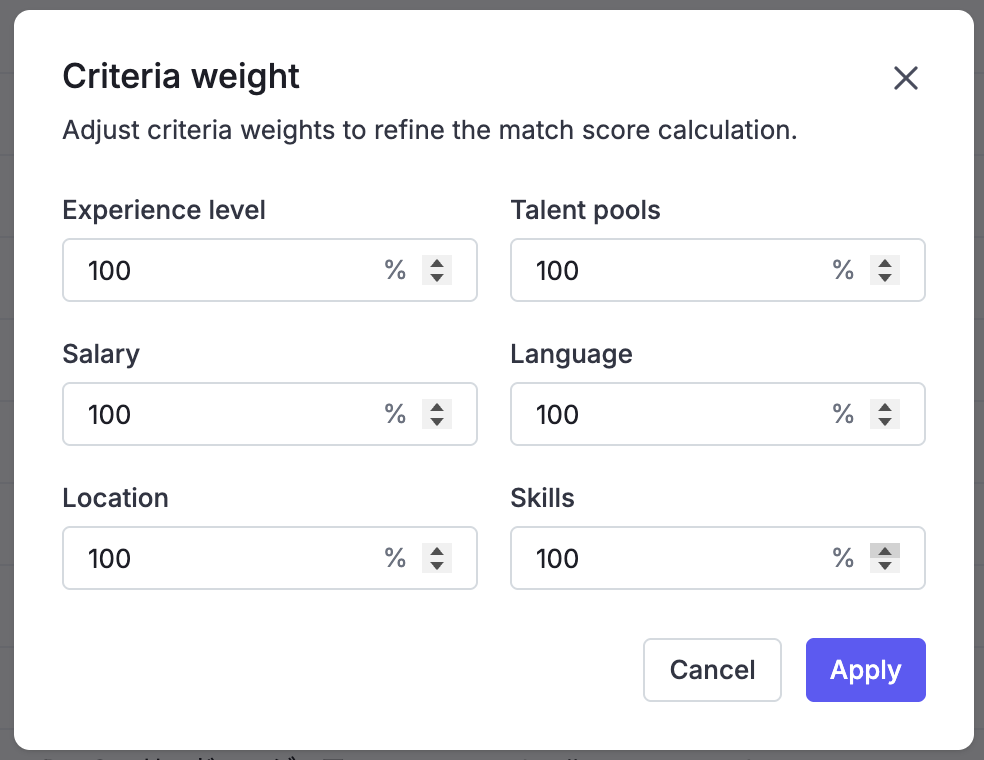
The system will re-calculate and re-rank candidates based on your customized weight distribution.
Click on the matching score shown on a job
You can see detailed criteria that match the candidate