A candidate's information is organized into two tabs: Profile and Job-Related.
Profile: Contains general information about the candidate.

Job-Related: Shows job-specific details for the candidate, including their progress and related information within a specific job.
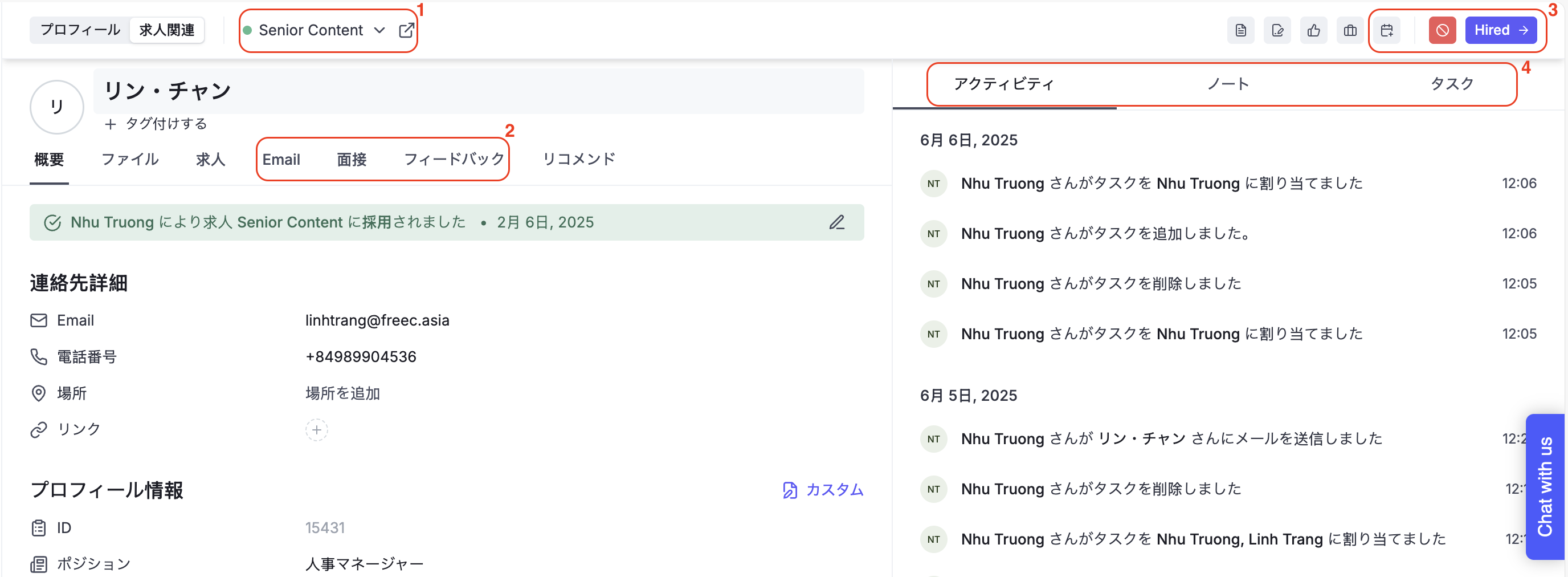
① Job Assignment (Candidate’s Job Association)
Displays which job the candidate is currently assigned to (e.g., "Senior Content"). Click the link icon to view the job details directly.
② Job-Specific Tabs for Candidate
These tabs show details related to this candidate’s application for the job:
Email: Email history between the hiring team and the candidate
Interview: Interview sessions scheduled or completed with the candidate
Feedback: Interviewers’ evaluations about the candidate
Recommendation: Internal suggestions or recommendations regarding the candidate
③ Candidate Action Panel
This area contains key actions for managing the candidate’s progress in the job pipeline:
Move the candidate to the next stage
Mark the candidate as Hired or Rejected
Use other shortcuts like sending email or making a call to the candidate
④ Candidate Activity Timeline
Shows a detailed timeline of actions performed for this candidate within the job, including:
Stage movements, email sent, feedback added
Notes and tasks assigned to the hiring team related to the candidate