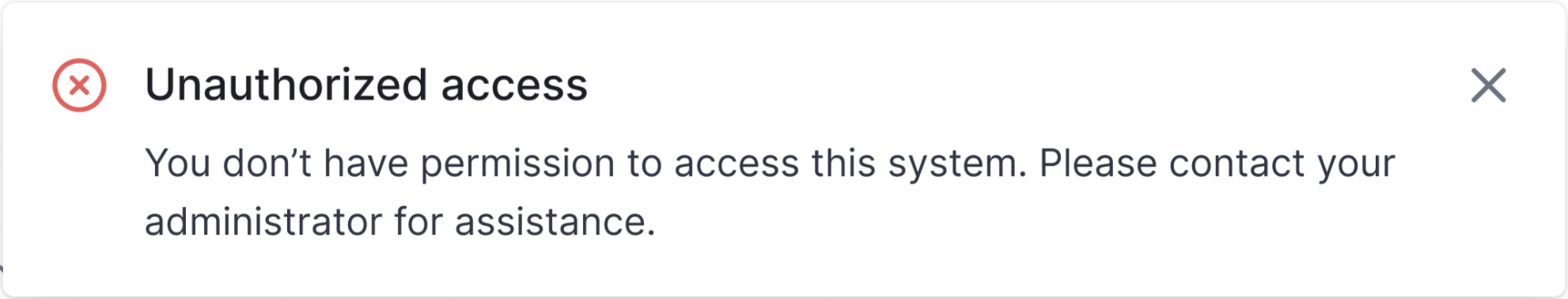What is IP Whitelisting?
IP Whitelisting is a security method that limits access to TalentsForce based on the IP addresses you specify. Only users accessing the platform from an approved (or “whitelisted”) IP will be able to log in.
This is useful when:
You want to limit access to your office network
You handle sensitive hiring or candidate information
Your company has security policies requiring controlled access
How to Set Up IP Whitelisting
Go to Settings —> Security
Add one or more IP addresses (e.g.,
203.0.113.101)
* Support IPv4 and IPv6 formatsClick Update

Notes:
Default Settings:
When no IP addresses are added, all invited users can log in without restrictions.
Once IPs are added, access becomes restricted -
Only users who use an IP whitelisted in the IP Whitelisting setting can access the platform.
Users using non-whitelisted IP addresses will be blocked
If a user is already logged in before IP Whitelisting is enabled, they will be redirected to the Unauthorized Access page once the whitelist is activated.
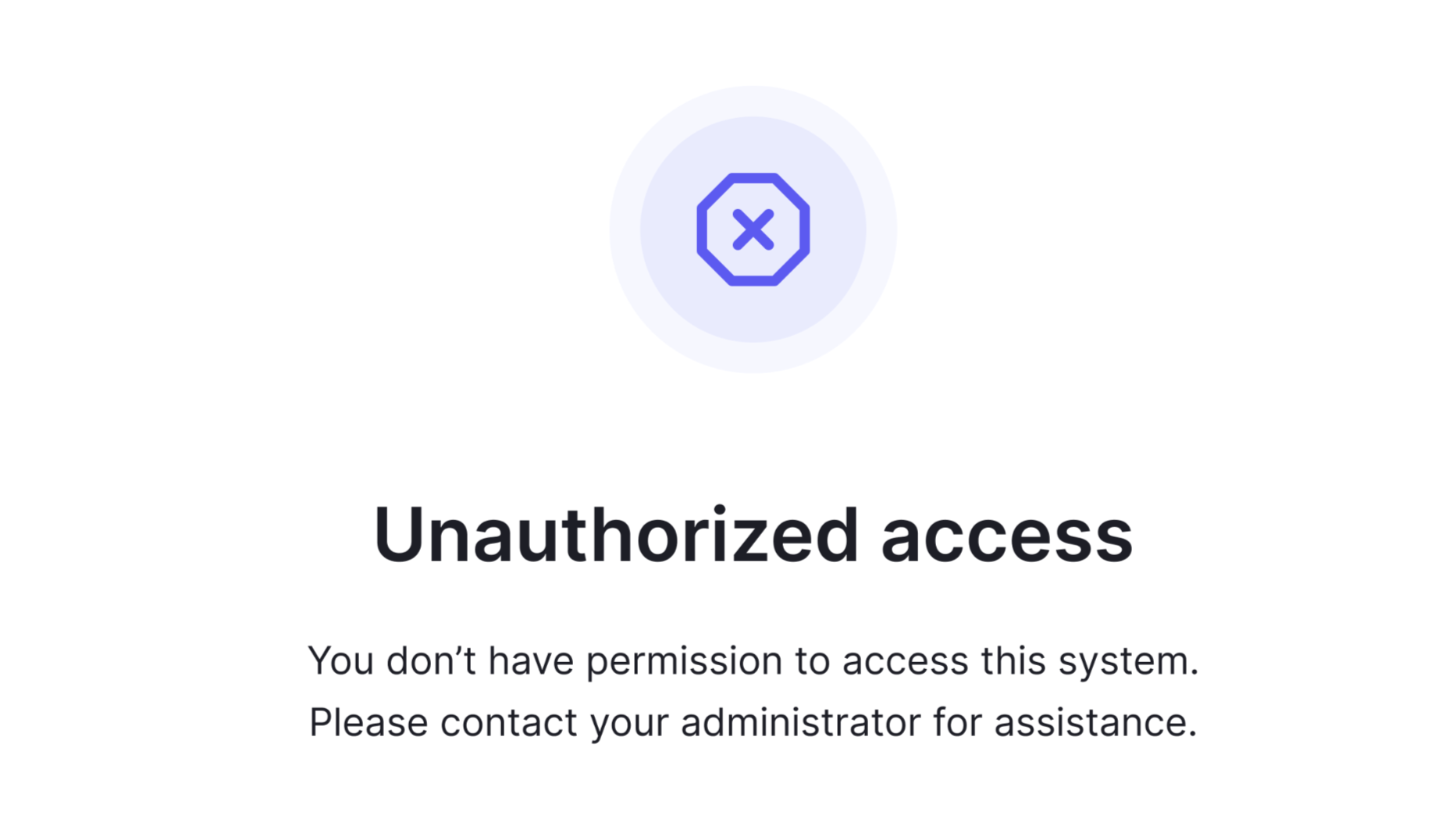
If a user attempts to log in after IP Whitelisting is enabled, they will be unable to access the system and will see a "Denied Access" message (as shown in the image).