Discover courses designed to support your career journey. The Learning Library gathers all available learning opportunities curated by your organization. Browse recommended courses, build new skills, and stay on track with your career goals.
Depending on the features currently available in your tenant, the access interface may differ. However, to enter the Learning Library, follow these steps:
Navigate to Career Hub
Click Career → Learning Libary
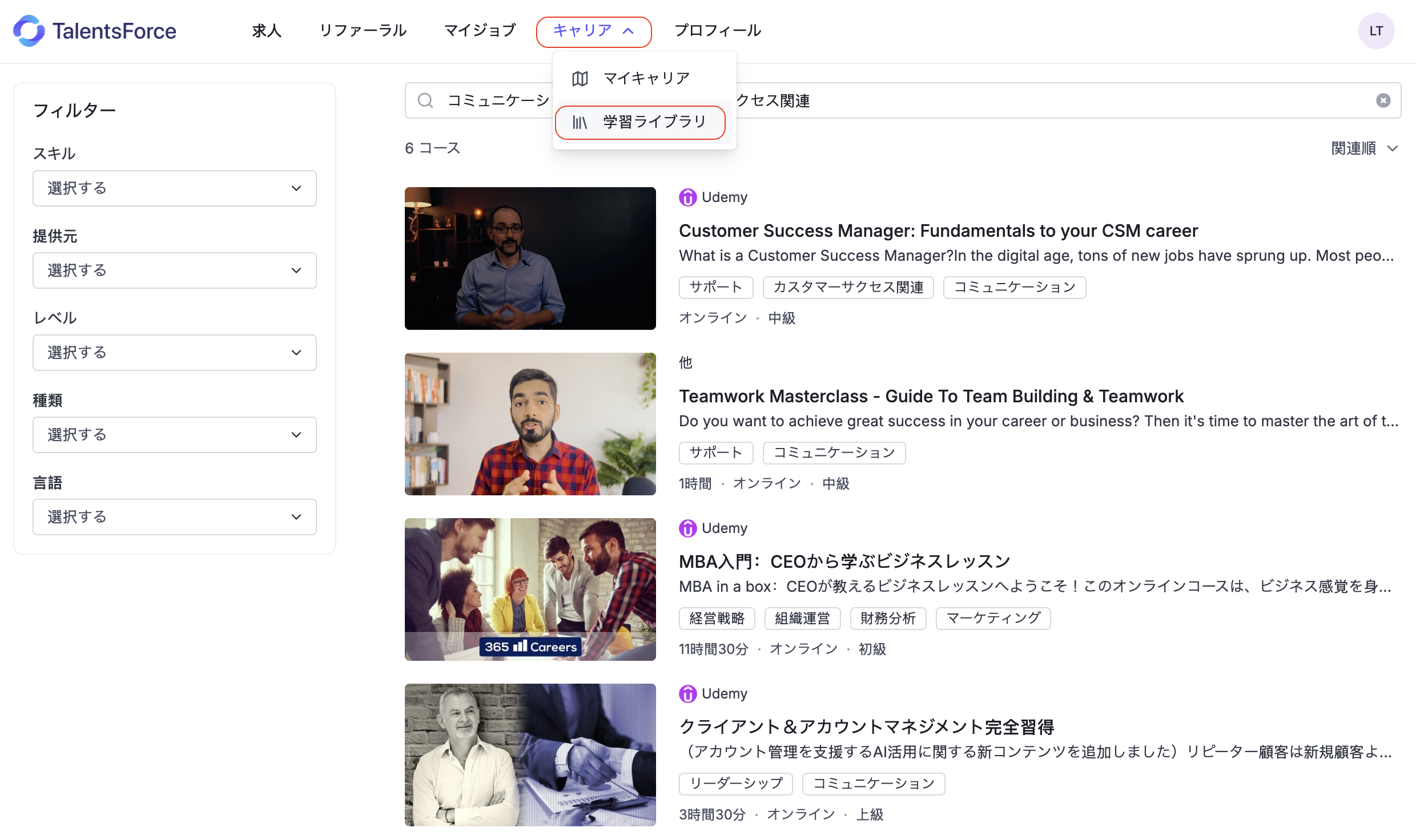
Quickly find the right course using filters such as Skills, Provider, Level, Type, and Language, or by searching course titles and descriptions.
Each course displays essential details at a glance:
Provider
Course Title
Duration & Delivery format (e.g., Online/Offline)
Level (Beginner, Intermediate, Expert, All Levels)
Tags for related skills
Click on a course in the Learning Library to open the pop-up summary with key course information (skills, price, language, description, etc.).
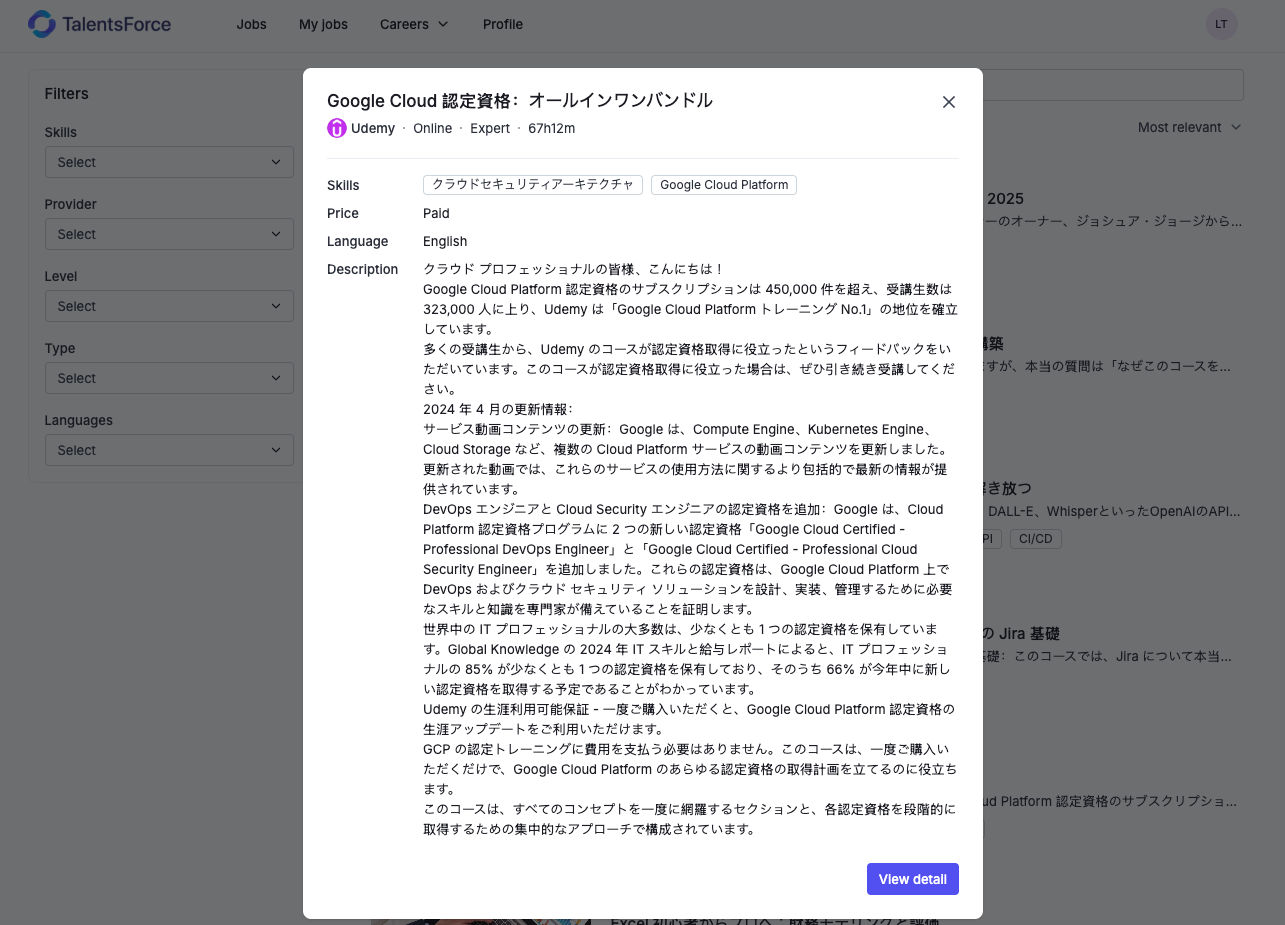
From the summary window, click View Detail to navigate to the provider’s official course page and access the full content.
Courses in the Learning Library also appear as Recommended Courses in other areas of the Career Hub, such as My Career and specific Job pages, ensuring you see learning options aligned with the items you are viewing.
My Career
Once a Career Goal is set, you will see an overview of your next Career Goal
Search Job
You can combine the tools of search as Filter box, Search Bar, Recommendation to narrow down Job list results