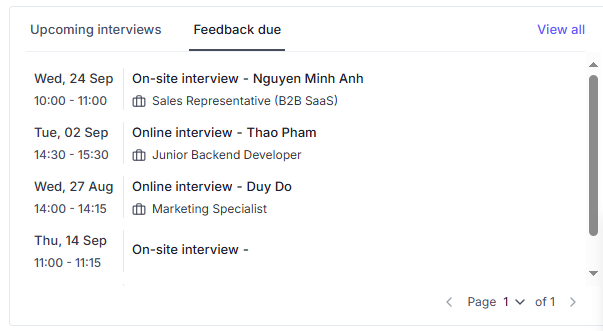For an interview schedule to appear in a user’s dashboard (Interview List), the user must have access to the interview based on the following access scopes, prioritized in order:
If the user has access to the Job, they can view all interviews scheduled under that Job.
This means:
Admin:
Can view all interview schedules in the tenant,
since Admins have access to all Jobs by default.
Member (Job Management – All Job):
Can view all interview schedules across all Jobs in the tenant,
regardless of Team or Department assignment.
Member (Job Management – Owner Job):
Can view interview schedules that meet either of the following conditions:
Interviews scheduled under Jobs where they are assigned as a member of the Hiring Team.
Interviews where they are directly invited as an attendee.
If the user is listed as an attendee, they can view that specific interview schedule.